Description
Unlock the full potential of your data with the SQL Server 2022 Standard License Key. Tailored for businesses of all sizes, this license provides advanced features for database management, analytics, and business intelligence, enabling you to handle your data with unparalleled effectiveness and efficiency.
Key Features SQL Server 2022 Standard :
- Robust Performance: Enjoy enhanced performance with intelligent query processing and support for large-scale databases, guaranteeing smooth application operations.
- Advanced Security: Safeguard your data with built-in security features, including encryption, threat detection, and secure access controls, protecting your information from unauthorized access.
- Scalable Solutions: Easily scale your database resources to meet your organization’s growing demands, whether you choose on-premises or cloud solutions.
- Business Intelligence: Leverage powerful analytics tools to gain insights from your data, enabling informed business decisions.
- User-Friendly Management: Take advantage of an intuitive management interface that simplifies database administration and monitoring.
Why Choose SQL Server 2022 License?
SQL Server 2022 is designed to enhance productivity and streamline data management processes. With its comprehensive feature set, it supports mission-critical applications, allowing your business to thrive in today’s data-driven environment.
Installation Steps for SQL Server 2022 Standard
- Prepare Your System: Ensure your server meets the system requirements (Windows Server 2019 or later, or Windows 10 64-bit). Confirm at least 6 GB of free disk space and sufficient RAM.
- Download the Installation Files: Visit the Microsoft SQL Server website and download the SQL Server 2022 installation package.
- Run the Installer: Locate the downloaded file and run the setup executable (setup.exe).
- Choose Installation Type: Select New SQL Server stand-alone installation or Add features to an existing installation.
- Accept License Terms: Review and accept the Microsoft Software License Terms.
- Feature Selection: Choose the SQL Server features you want to install (e.g., Database Engine Services).
- Instance Configuration: Decide between a Default or Named instance and configure the settings.
- Server Configuration: Specify SQL Server service accounts and configure their startup types.
- Database Engine Configuration: Choose the authentication mode (Windows or Mixed Mode) and add SQL Server administrators.
- Complete the Installation: Review your configuration and click Install. Wait for the installation process to finish.
- Post-Installation Tasks: Open SQL Server Management Studio (SSMS) to connect to your new SQL Server instance and perform necessary configurations.
How to Activate SQL Server 2022
- Open SQL Server Installation Center: Launch the SQL Server Installation Center from your Start menu.
- Select License Key Option: Click on the “Installation” tab and then choose the option to update your existing SQL Server instance.
- Enter Your License Key: When prompted, enter your SQL Server 2022 Standard License Key and click “Next.”
- Complete the Activation: Follow the prompts to complete the activation process. Restart your SQL Server services if necessary.
System Requirements :
- Operating System: Windows Server 2019 or later
- Processor: x64-compatible processor with a minimum speed of 1.4 GHz
- RAM: Minimum of 2 GB; 4 GB or more recommended
- Hard Disk Space: At least 6 GB of available disk space
Click here to Buy Windows Server 2022 Standard License
Conclusion
Enhance your data management capabilities with the SQL Server 2022 Standard License Key. Order now to elevate your database solutions and unlock new possibilities for your organization!
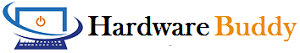
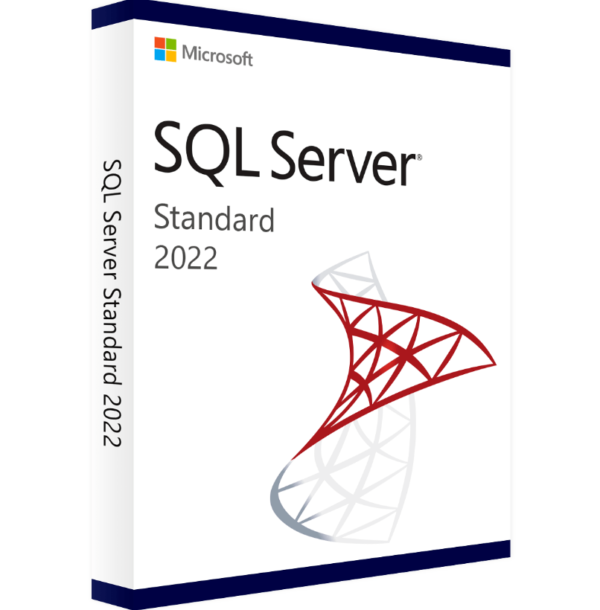
Reviews
There are no reviews yet.