Description
Microsoft Office 2016 digital license is an excellent choice for those looking for a reliable, one-time purchase option for essential Office applications like Word, Excel, PowerPoint, and more. If you’re using Windows 7 or later, you’ll find that Office 2016 works smoothly and doesn’t require high system specifications. It’s a great solution for users who want a fast, lag-free experience, as newer versions of Office tend to demand more powerful hardware.
Many people prefer using Office 2016 because it runs efficiently on older systems without compromising performance. Personally, I also prefer this version for its simplicity and speed.
Today, we’re offering you a 100% genuine, lifetime digital license key for Office 2016 at a very reasonable price. It’s a fantastic deal for anyone looking for a solid, long-lasting Office solution.
Product Description
- Instant Delivery: Once you complete your purchase, you will get Office 2016 digital license key directly on your email. Along with the key, we’ll provide you with a download link and easy-to-follow installation instructions, making the setup process quick and simple.
- Activate Office 2016 on 1 PC: This license works for one PC running Windows 10 or later. Whether you’re setting up a new installation or upgrading an existing version of Office 2016, your key will work seamlessly.
- Lifetime Updates: Say goodbye to ongoing subscription costs! With the Office 2016 digital license, you’ll have access to all future updates, ensuring that your software is always up-to-date with the latest features and security patches.
- Global Compatibility: The Microsoft Office 2016 digital license is valid worldwide and supports all languages. Whether you’re in the U.S., Europe, or anywhere else, this digital license will work for you.
- Supports Both 32/64-bit Editions: The license works for both 32-bit and 64-bit versions of Windows 10 and above, ensuring compatibility with your system’s configuration.
- WhatsApp Support: Need help? If you run into any issues during installation or activation, we offer dedicated technical support via WhatsApp. Get answers quickly from our friendly support team!
Why to Choose Microsoft Office 2016 Pro Plus Digital License?
Office 2016 help you to create professional documents, presentations, and spreadsheets. Below are the standout features that make Office 2016 a great choice for home users, students, and businesses alike:
- Real-Time Collaboration
As you know in MS Office, working together on same documents has never been easier, but With Office 2016 Pro Plus, You can collaborate in real time with others on Word, Excel, or PowerPoint. Whether you’re drafting a report or creating a presentation, you and your teammates can edit and make changes simultaneously, without waiting for someone to finish.
- User-Friendly Interface
The interface in Office 2016 has been simplified to help you focus on your work, not the tools. The ribbon, menus, and layout are all cleaner and easier to navigate. Everything you need is right where you expect it, so you spend less time searching and more time getting things done.
- Powerful Data Tools in Excel
MS Excel 2016 comes packed with powerful tools to help you analyze data more efficiently. Power Query makes importing and transforming data from different sources a breeze. You also get Power Pivot, which helps you work with huge data sets and create complex models. Plus, new chart types like Treemap and Funnel help you visualize data in more dynamic ways.
- Engaging Presentations in PowerPoint
If you want to make your presentations stand out, PowerPoint 2016 gives you some great tools. The new Morph transition lets you create smooth, professional-looking slide transitions. You also get access to 3D models and an expanded library of icons, so you can enhance your slides with more visual elements.
- Improved Email Management in Outlook
Staying on top of your inbox is easier with Outlook 2016. The Focused Inbox automatically prioritizes important emails and sorts the rest, helping you focus on what matters most. There’s also an upgraded Search function, so finding that email from last week is quick and easy. Plus, with Quick Actions, you can quickly archive, delete, or mark messages as read with just one click.
- Better Collaboration in Word
MS Word 2016 makes working on documents with others much easier. With threaded comments, you can have discussions directly in the document. You can even use @mentions to tag someone and draw their attention to specific points. This makes collaboration more organized and efficient, especially for team projects.
- Cloud Integration with OneDrive
Office 2016 integrates seamlessly with OneDrive, allowing you to save documents to the cloud and access them from any device. Whether you’re at home, in the office, or on the go, you can always have access to your latest files. It also makes sharing documents and collaborating with others easier than ever.
- Enhanced Features in Access
Microsoft Access 2016 offers more powerful tools for managing data. With new Data Types, you can create more flexible and accurate database structures. There are also improved features for importing and linking data from other sources like Excel and SQL, making data management easier and more seamless.
- Optimized for Touch Devices
Whether you’re using a tablet or a 2-in-1 device, Office 2016 is optimized for touch. You can swipe through documents, zoom in and out, and interact with your apps using gestures, making it ideal for touch-enabled devices. It’s a smooth, responsive experience no matter where you’re working.
Also Check this :- Microsoft Office 2019 License Key
System Requirements for MS Office 2016 Pro Plus :
- Operating System: Windows 7 or later (32-bit or 64-bit)
- Processor: 1 GHz or faster processor with SSE2 support
- Memory (RAM): 1 GB RAM (32-bit) or 2 GB RAM (64-bit)
- Hard Disk Space: 3 GB of available disk space
- Display: 1280 x 800 resolution or higher
- Graphics: Graphics hardware acceleration requires a DirectX 10-compatible graphics card
- Internet Connection: Internet access is required for product activation, updates, and some features (e.g., cloud-based services)
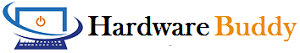


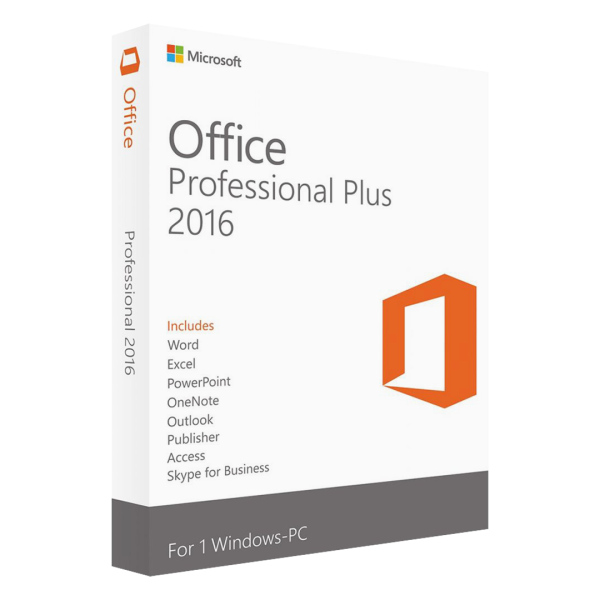
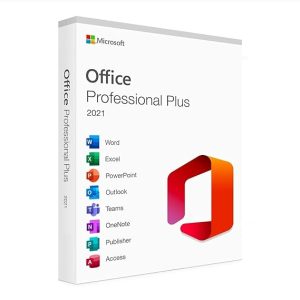

Reviews
There are no reviews yet.