Description
Microsoft Office 2019 is a perfect solution for home users, students, and small businesses who need powerful, fast and reliable productivity tools without the recurring subscription fees. Microsoft Office 2019 Professional Plus Digital License includes all the classic Office applications, giving you lifetime access to essential programs such as Word, Excel, PowerPoint, Outlook, Publisher, Access, and Skype for Business.
Product Description
- Lifetime License: Using this digital license, you will get lifetime access to Office 2019 Professional Plus with no recurring fees.
- Single User, Single PC: This license is valid for one user and can be installed on one PC.
- Easy Online Activation: Activate your Microsoft Office 2019 Pro Plus product with ease through the online activation process using digital license key.
- Instant Delivery: After Successful purchase of office 2019 digital license key our store, you will receive your product key and official download link of Microsoft office 2019 professional plus via email within 30 minutes.
Features of Microsoft Office 2019 Professional Plus
Microsoft Word 2019 : Key Features
Enhanced Inking Tools: With Word 2019, you can easily write, draw, and annotate directly on your documents using a pen or stylus. Whether you’re making notes, drawing shapes, or highlighting sections, these new inking tools give you more flexibility to interact with your content.
Read Aloud: This handy feature reads your documents out loud, helping you listen to the text and spot errors more easily. It’s a great way to proofread your work, especially if you prefer hearing the content instead of reading it yourself.
Modern Commenting: Collaboration just got easier with threaded comments and @mentions. Word 2019 allows you to add comments directly within the document, making it simpler to track discussions and respond to feedback in real time.
Improved Dark Mode: If you work long hours, Word’s fully updated dark mode can help reduce eye strain. It transforms the page layout to a darker theme, which makes it easier on the eyes, especially in low-light environments.
Better Accessibility: Word 2019 has a host of accessibility features to help make your documents more accessible. With improved navigation and voice dictation, it’s easier than ever to create documents that are usable for everyone.
Microsoft Excel 2019 : Key Features
New Data Analysis Tools: Excel 2019 introduces powerful functions like TEXTJOIN, CONCAT, and IFS that make data organization and analysis a breeze. Whether you’re working with large datasets or complex formulas, these tools streamline your workflow.
Stunning Charts and Visuals: Visualize your data in new ways with a variety of updated chart types and advanced conditional formatting options. With Excel 2019, you can turn raw data into polished, professional reports that are visually compelling and easy to interpret.
Improved Performance: If you’re dealing with large workbooks or datasets, you’ll notice that Excel 2019 runs faster and more smoothly. With better performance, calculations are quicker, and the application is more stable overall.
Power Query & PowerPivot: Excel’s Power Query and PowerPivot tools make importing, transforming, and modeling your data easier than ever. You can combine data from multiple sources and manipulate it all within one platform without needing to jump between applications.
Microsoft PowerPoint 2019 : Key Features
3D Models and Icons: PowerPoint 2019 brings presentations to life with a new library of scalable 3D models and vector-based icons. These elements help enhance your slides and make your presentations more engaging and visually appealing.
Morph Transition: The Morph transition is a game changer for PowerPoint presentations. It creates smooth, dynamic transitions between slides, making your presentation flow seamlessly and keeping your audience engaged.
Recording Narration: You can now record your voice directly in PowerPoint, adding narration to your slides. This is perfect for creating online presentations or sharing your slides with colleagues without needing to be present for every meeting.
PowerPoint Designer: If you need some creative help, the Designer tool in PowerPoint 2019 automatically suggests design ideas and layouts. It takes the guesswork out of creating visually impressive slides, ensuring your presentation looks professional every time.
Microsoft Outlook 2019 : Key Features
Focused Inbox: Outlook’s Focused Inbox helps you manage your emails by separating important messages from less critical ones. This means you’ll spend less time sorting through your inbox and more time focusing on what matters.
Integrated Tasks and Calendar: Outlook 2019 makes it easy to manage your tasks, appointments, and meetings all in one place. With everything integrated into a single view, it’s easier to stay organized and keep track of your schedule.
Enhanced Email Organization: Outlook 2019 offers improved sorting and categorizing features, making it easier to manage your emails. The search functionality is also faster and more accurate, so you can find what you need in no time.
Skype for Business Integration: Outlook 2019 keeps you connected with Skype for Business integration, so you can schedule and manage meetings, video calls, and other communications directly from within Outlook.
Microsoft Access 2019 : Key Features
Advanced Data Management: With Access 2019, you can organize large datasets with powerful query tools and automated report generation. Access offers a more structured approach to handling databases, making it ideal for managing extensive data.
Seamless Integration: You can easily import data from other sources like Excel or SQL, making it easier to work with external applications and avoid the hassle of manual data entry.
Customizable Forms and Reports: Access 2019 lets you design your own forms and reports using a drag-and-drop interface. This makes creating custom reports or data entry forms a simple task, even without advanced technical skills.
Enhanced Security: Access 2019 comes with better security features, ensuring that your sensitive data is protected. Whether you’re working with personal data or business information, you can trust Access to safeguard it.
Also check this :- MS Office 2021 Pro Plus Lifetime License
Microsoft OneNote 2019 : Key Features
Digital Note-taking: OneNote 2019 helps you keep all your notes in one place, organized by sections and pages. It’s easy to find exactly what you’re looking for with its search functionality, and you can access your notes on multiple devices.
Real-time Collaboration: Share your OneNote notebooks with others and collaborate in real time. Whether you’re working on a project with colleagues or taking notes in class, OneNote makes it easy to work together.
Handwriting Recognition: If you prefer to take handwritten notes, OneNote 2019’s handwriting recognition feature lets you convert your handwriting into typed text. This is perfect for organizing your notes or for sharing them digitally.
Difference Between in Office 2021 and Office 2019 – Which one is Best!
| Feature | Office 2019 | Office 2021 |
|---|---|---|
| User Interface & Design |
|
|
| Performance |
|
|
| Cloud Integration |
|
|
| Excel |
|
|
| PowerPoint |
|
|
| Word |
|
|
| Outlook |
|
|
| OneNote |
|
|
| Access |
|
|
| Publisher |
|
|
| Skype for Business |
|
|
| Collaboration |
|
|
| Performance & Stability |
|
|
| Touch & Pen Features |
|
|
| Compatibility |
|
|
| License Type |
|
|
| Price |
|
|
System Requirements for Office 2019 Pro Plus
- Operating System: Windows 10 or later (32-bit or 64-bit).
- Processor: 1.6 GHz, 2-core processor or higher.
- Memory: 4 GB RAM (32-bit) or 8 GB RAM (64-bit).
- Hard Disk Space: 4 GB available disk space.
- Display: 1024 x 768 resolution or higher.
- Internet Access: Required for activation and updates.
So Friend’s, now say goodbye to subscriptions based license! With this one-time purchase of Microsoft Office 2019 Professional Plus, you’ll gain access to essential tools to stay productive and organized, whether you’re working from home, at school, or in the office.
Get started today and unlock your full potential with the world’s most trusted productivity suite!
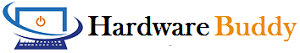


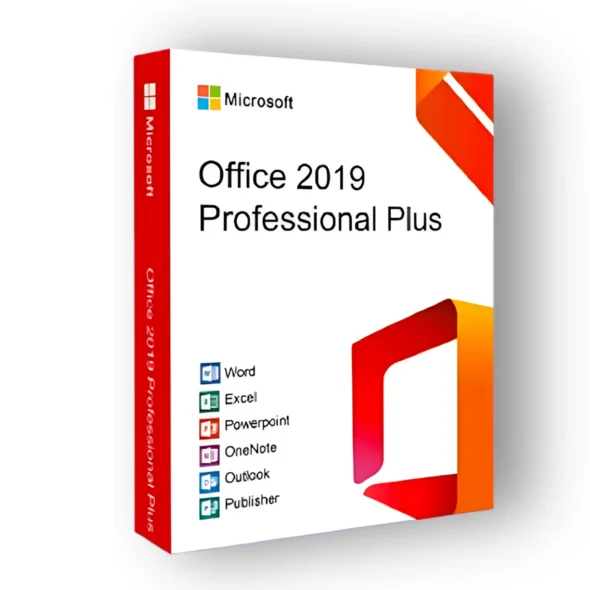
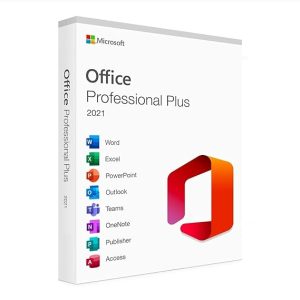
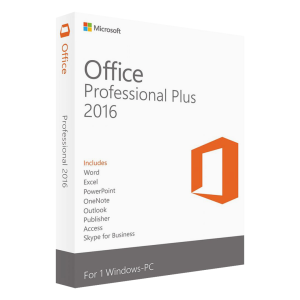
Reviews
There are no reviews yet.