Description
Microsoft Office Professional Plus 2021 is the latest version and ideal solution for small businesses, home users, and students who need the full suite of essential productivity tools. This one-time Office 2021 Professional License includes all the classic Office apps which includes—MS Word, MS Excel, PowerPoint, Outlook, Publisher, OneNote, Skype for Business, and Microsoft Access—designed to help you work smarter, not harder.
Key Features of Microsoft Office 2021 Professional Plus :
- Microsoft Word 2021 Professional
- Improved Dark Mode: Work for longer hours with a less straining display, now with a fully darkened page.
- Read Aloud: Enhanced text-to-speech voices for better document accessibility and reading.
- Commenting & Collaboration: Modernized commenting with @mentions and inline comments for more efficient collaboration.
- Focus Mode: Eliminate distractions by focusing on your content with a simplified, full-screen experience.
- Sway Integration: Easily convert your Word documents into professional-looking web pages with Microsoft Sway.
- Microsoft Excel 2021 Professional
- New Functions: Includes advanced functions like LET(), XLOOKUP(), and more, for better data manipulation and analysis.
- Performance Boost: Faster calculations and improved stability, making it easier to work with large data sets.
- Dynamic Arrays: New dynamic arrays functions for managing and organizing data in spreadsheets more efficiently.
- Improved Charts: More customizable and dynamic chart options for visually compelling data presentations.
- XLOOKUP: A powerful new function to replace older lookup functions (VLOOKUP, HLOOKUP, etc.), making it easier to find data in large datasets.
- Microsoft PowerPoint 2021 Professional
- 3D Models & Icons: Access a large library of scalable vector graphics (SVG) icons and 3D models to enhance your presentations.
- Recording Narration: Add a personal touch to your presentations by recording narration directly in PowerPoint.
- Improved Transitions & Animations: New effects and smoother transitions to create engaging, professional presentations.
- Slide Designer: Automatically suggest slide layouts and design elements to help you create stunning presentations with ease.
- Microsoft Outlook 2021 Professional
- Focused Inbox: Stay organized with focused and clutter-free inbox views that prioritize important emails.
- Task & Calendar Integration: Easily manage meetings, appointments, and tasks within a single interface.
- Email Management: Enhanced features for better email sorting, categorizing, and organizing.
- Skype for Business Integration: Schedule and manage meetings, calls, and video conferences directly within Outlook.
- Microsoft Access 2021 Professional
- Advanced Data Management: Organize, store, and query large sets of data using Access’ powerful database tools.
- Cross-Platform Integration: Easily link data from other applications, reducing the need for manual data entry.
- Customizable Forms & Reports: Build sophisticated reports and data entry forms with simple drag-and-drop functionality.
- Improved Security: Enhanced security features ensure that your data is protected at all times.
- Microsoft OneNote 2021 Professional
- Digital Notebook: Keep all your notes in one place, organized into sections and pages for easy navigation.
- Multi-User Collaboration: Share and collaborate on notebooks with colleagues or friends in real-time.
- Handwriting Recognition: Convert handwritten notes to text with OneNote’s advanced recognition tools.
Also Check this :- Buy MS Office 2019 OEM License Key
Product Description
- Lifetime License: This is a One-time license with no recurring fees. Enjoy lifetime access.
- Single User, Single PC: This license is a Single user and single PC license.
- Phone Activation: Very Simple and secure activation by calling Microsoft’s toll-free number.
- Comprehensive Guide Included: Step-by-step instructions will be provided in your purchase email with official Download link of office 2021 Professional Plus.
- Instant Delivery: Receive your product key via email within 30min after purchase.
Specifications for Microsoft Office 2021 Professional:
- License Type: Office 2021 Professional License is a One-time purchase (Retail license for 1 PC)
- Compatibility:
- Operating System: Windows 10 or later (32-bit or 64-bit)
- Not compatible with Windows 7, 8.1, or macOS
- System Requirements:
- Processor: 1.6 GHz, 2-core processor or higher
- Memory: 8 GB RAM (64-bit) or 4 GB RAM (32-bit)
- Hard Disk Space: 4 GB available disk space
- Display: 1024 x 768 resolution or higher
- Internet Access: Required for activation, updates, and some features
Note: This Office 2021 Professional License is not compatible with macOS, and will not work on Windows 7 or 8.1.
Microsoft Office Professional 2021 is the ultimate solution for anyone who is seeking for a powerful, reliable productivity tool. With this Office 2021 Professional License, you will get lifetime access of microsoft applications like Word, Excel, PowerPoint, Outlook, Publisher, Access, OneNote, and Skype for Business—designed to help you work smarter, collaborate seamlessly, and stay organized.
So Friends, Say goodbye to subscriptions and recurring fees, and enjoy a hassle-free, all-in-one solution for your personal or professional needs. Get started today and experience the power of Microsoft Office Professional 2021!
What is Phone Activation and How does it works
Phone activation involves activating a Microsoft Office application via a phone call. Users call Microsoft’s automated toll-free number and complete the activation process in about 5 minutes.
Activating Microsoft Office 2021 Pro Plus via phone is a quick and simple process, taking only a few minutes. Just Follow these steps to activate your product:
- Call Microsoft’s Automated Toll-Free Number : Dial the toll-free number provided for activation, you will get the toll free no. in the activation page after installing the office.
- Follow the Prompts : When prompted, say “Activate Office” and specify your operating system (Windows).
- Provide the Activation ID : The system will ask you to speak the Installation ID that appears in your Office setup window.
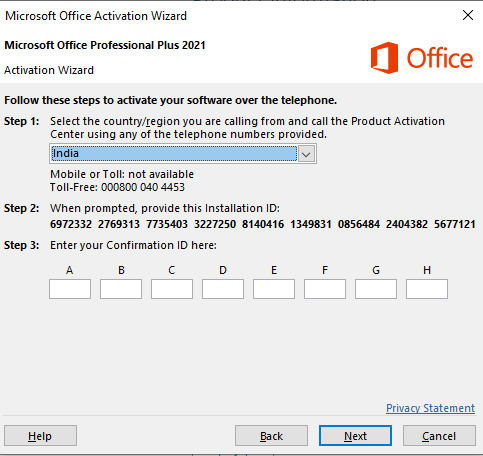
- Select the Number of Computers : Indicate the number of computers you wish to activate (usually 1).
- Note the Confirmation ID : The IVR will provide you a confirmation ID. Write it down carefully.
- Enter the Confirmation ID : Then Enter Confirmation ID in the Microsoft Office activation wizard.
- Activation Complete : Congratulations! Your Microsoft Office product is now successfully activated.
Shop now and unlock your full potential with the most trusted productivity suite in the world!
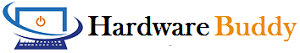


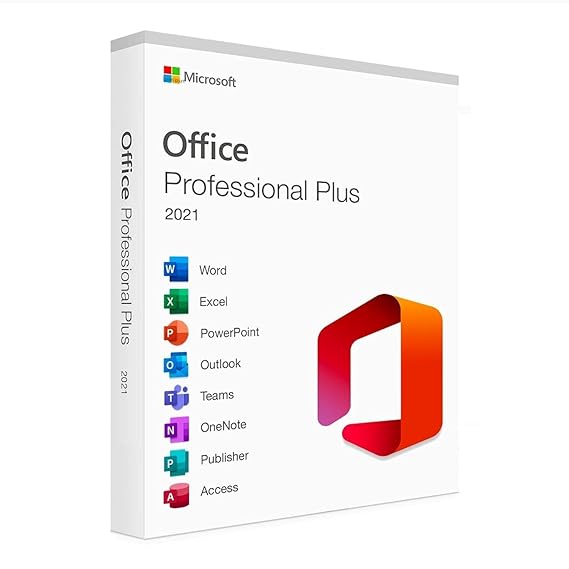
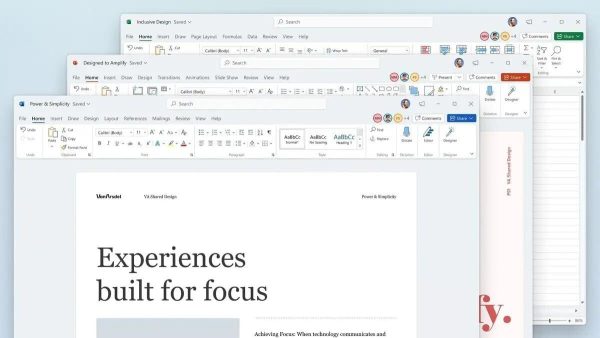



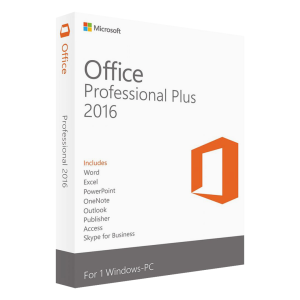
Reviews
There are no reviews yet.